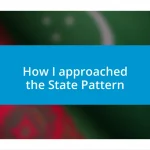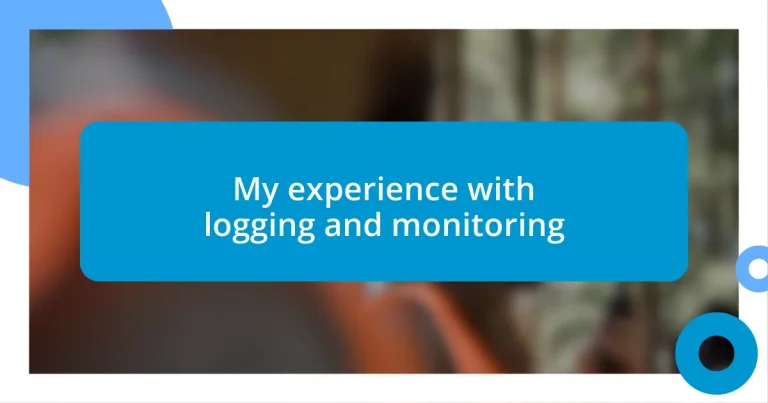Key takeaways:
- Logging and monitoring are crucial for system performance, enabling early problem detection and informed decision-making through organized data insights.
- Implementing effective logging techniques, such as log rotation and filtering sensitive information, enhances troubleshooting, system security, and user experience.
- Tools like ELK Stack, Prometheus, and Grafana significantly improve data analysis, real-time monitoring, and visualization, leading to better insights and strategic adaptations in projects.
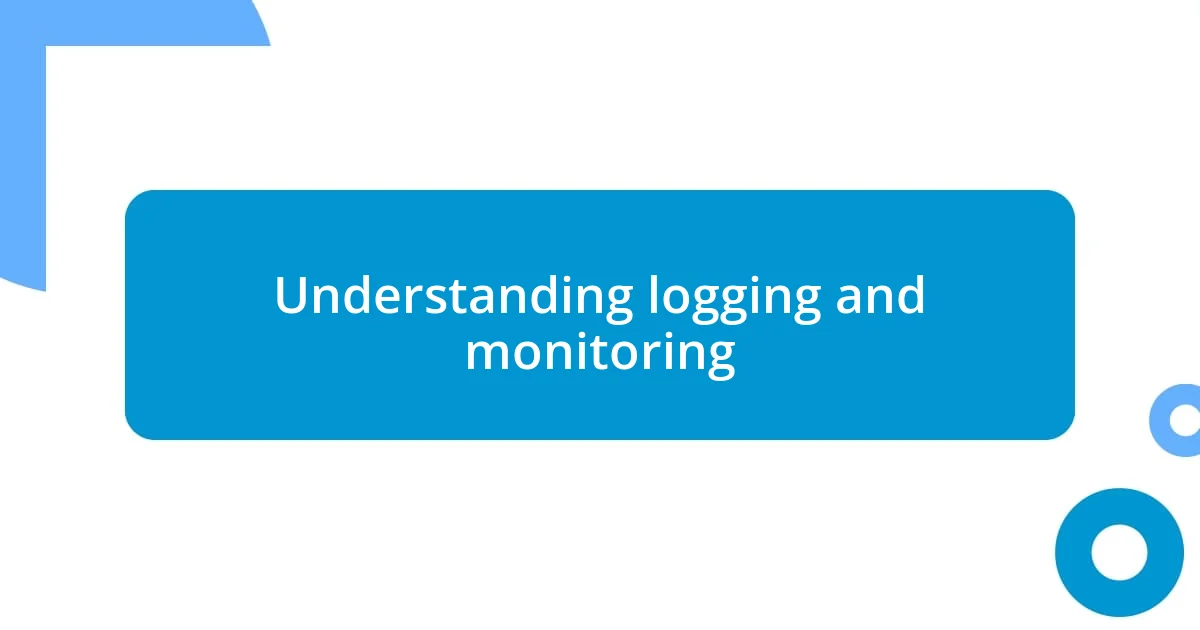
Understanding logging and monitoring
Logging and monitoring serve as the backbone of any robust system, providing critical insights into performance and potential issues. I remember the first time I set up a monitoring tool; the real-time feedback was like having a window into the system’s heartbeat. It made me realize how essential it is to catch problems before they escalate into bigger headaches.
When I think about logging, I can’t help but recall those late nights spent poring over logs, searching for a needle in a haystack. The data can seem overwhelming at times, but it’s astonishing how a well-organized log can uncover the root cause of an issue. Have you ever found yourself chasing down a bug only to discover it was logged all along? That moment of clarity feels like pure gold.
Effective logging provides not just metrics, but narratives that tell the story of what’s happening within your application. Each entry can reveal patterns or anomalies that could indicate larger systemic problems. It’s fascinating how these seemingly mundane bits of data can empower you to make informed decisions—and honestly, turning chaos into clarity is an exhilarating experience!

Importance of logging techniques
Logging techniques are crucial because they allow us to capture detailed records of system events and user interactions. I remember my first experience with implementing logging; it was enlightening to see how a simple log statement could reveal user behavior patterns that I had overlooked. This capability not only enhances troubleshooting but also drives strategic decisions by providing valuable insights into what’s happening behind the scenes.
Here are some key reasons why logging techniques are important:
- Problem Diagnosis: A well-structured log can accelerate the identification of issues, turning hours of investigation into minutes of analysis.
- Performance Monitoring: It helps track the performance over time, allowing for optimization based on real usage data.
- Security Auditing: Logs provide an essential trail for security events, helping to identify breaches and unauthorized access.
- Regulatory Compliance: For many industries, maintaining logs is crucial to comply with regulations, ensuring accountability and traceability.
- User Experience Improvement: By analyzing logs, I’ve been able to understand user engagement better and refine features to meet their needs effectively.
Reflecting on my experiences, I found that examining logs not only solved immediate problems but often led to broader improvements in our applications. It became a kind of treasure hunt, where each log entry hinted at potential enhancements, much like how a detective uncovers hidden truths!
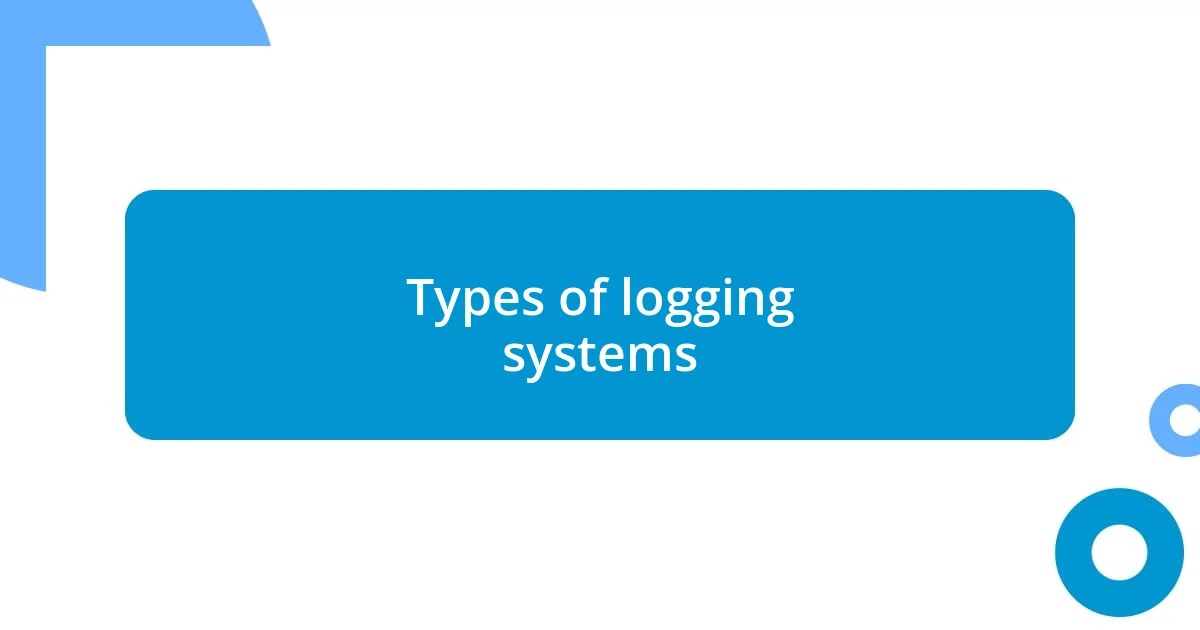
Types of logging systems
When it comes to logging systems, I’ve encountered various types throughout my tech journey. The most common are centralized logging systems, which aggregate logs from multiple sources into a single location, making it easier to analyze and manage them. This method reminds me of the first time I integrated a centralized system; it was like I finally had the whole story rather than scattered snippets. On the flip side, we have file-based logging systems that log events directly to local files. While they’re straightforward and easy to set up, I’ve often found myself digging through numerous files to find what I needed, which could be quite frustrating during urgent troubleshooting.
Another type that I’ve come across is event logging, which records changes or actions taken within a system. I particularly appreciate this approach because it focuses on significant events, allowing for context-rich insights. It’s like getting a chronological rundown of a project’s lifecycle, which can be incredibly helpful when trying to pinpoint when something went awry. Then we have structured logging, where logs are generated in a consistent format, often as JSON or XML. This system stands out for its improved searchability, making it a preferred choice in environments where analyzing and querying logs is critical. I still recall how implementing structured logging transformed our ability to sift through data—it felt liberating to have clean and consistent records.
Each logging system comes with its benefits and drawbacks, and choosing the right one often hinges on the specific needs of your project. As I navigated through these options, I learned to evaluate what information was vital and how I could streamline the logging process to make future analysis smoother. It’s fascinating how the choice of a logging system can significantly impact your workflow and efficiency!
| Type of Logging System | Description |
|---|---|
| Centralized Logging | Aggregates logs from multiple sources into one location for easier analysis. |
| File-based Logging | Logs events directly to local files, straightforward but can be cumbersome to browse. |
| Event Logging | Records significant actions or changes, offering context-rich insights. |
| Structured Logging | Generates logs in a consistent format like JSON or XML, improving searchability. |

Best practices for effective logging
When setting up effective logging, it’s essential to adopt a consistent format. I learned this the hard way when my logs became a chaotic mix of messages, making it nearly impossible to trace issues. Now, I always ensure that key attributes, such as timestamps and log levels, are standardized across all entries. This not only simplifies debugging but helps me quickly assess the severity of events at a glance. Have you ever tried searching through a jumbled mess of logs? It’s like looking for a needle in a haystack!
Another practice I’ve found invaluable is implementing log rotation. When I first started, our logs would accumulate indefinitely, hogging server space and slowing down processes. I remember the fear of a server crash due to overflowing logs. Adopting a rotation strategy, where old logs are archived or deleted after a specified period, has been a game-changer. It ensures I maintain the necessary data without risking performance. Plus, it keeps my log management fresh and relevant—much like a spring cleaning session for my data!
Lastly, I emphasize the importance of filtering sensitive information. Early in my career, I naively logged everything without considering privacy implications. Discovering sensitive user details in plain sight made me realize the risks involved. Now, I consciously filter out sensitive data, either by masking it or omitting it altogether. This practice not only safeguards user privacy but also shields my projects from legal headaches later on. Reflecting on this, I often wonder: how many potential breaches could be avoided with simple precautions in logging? It’s definitely a question worth pondering as we navigate the complexities of data handling.

Tools for logging and monitoring
In my experience, tools for logging and monitoring can make a world of difference. I’ve tried a variety of platforms, but I find that solutions like ELK Stack (Elasticsearch, Logstash, and Kibana) truly stand out. The moment I started using ELK, it felt like I had elevated my game—transforming raw data into insightful visuals that were easy to interpret. Have you ever wanted to tell a story with your data? That’s what ELK does.
Another powerful tool I frequently recommend is Prometheus, a powerful monitoring system and time series database. What I love about Prometheus is how it allows for real-time monitoring and alerting. I remember a scenario when I had to troubleshoot a performance issue during a crucial product launch. Thanks to Prometheus, I could instantly identify the bottleneck and rectify it before any panic ensued. The clarity it provided during a high-stakes moment was invaluable.
Lastly, I can’t overlook the importance of Grafana in conjunction with these tools. It’s a fantastic visualization platform that made sense of our metrics, helping my team and me spot trends and anomalies. During a recent project, I created a dashboard that revealed unexpected spikes in user behavior. It didn’t just streamline our decision-making process; it also sparked conversations about user engagement that we hadn’t previously entertained. Have you ever realized how crucial visual representation is in decision-making? It’s like turning on the lights in a dimly lit room!

Analyzing logs for insights
Analyzing logs for insights can be a real eye-opener. I remember a time when I stumbled upon an anomaly in my logs that led to the discovery of a recurring glitch utterly affecting user experience. It was like uncovering a hidden treasure trove of information that had significant implications for our product. Have you ever felt that rush when you connect the dots from raw data to real-world issues? There’s something incredibly satisfying about turning confusion into clarity.
One approach I’ve adopted is to categorize logs by severity and type. In the early days, I would glance over everything without distinction, but now I carefully dissect the information. By focusing on critical errors first, I’ve managed to prioritize fixes that enhance functionality and improve user satisfaction. It’s like decluttering a room; suddenly, everything feels manageable. Don’t you find that understanding the urgency behind an issue makes it easier to tackle?
Regularly reviewing logs has led me to evolving patterns that might otherwise go unnoticed. I recall analyzing usage statistics during a particularly busy period, which revealed unexpected spikes in certain features. This realization propelled us into action, allowing my team to allocate resources effectively and optimize our offerings. Do you ever look back at your logs and discover insights that drive your future strategies? It’s moments like these that show the true power of diligent log analysis and the difference it can make in steering projects toward success.

Real-world applications of monitoring
Monitoring serves an essential role in various real-world applications, transforming chaos into structure. I once worked on a large-scale e-commerce platform where monitoring uptime and response times were critical. We implemented a monitoring solution that instantly alerted us to any downtime. It was like having a watchful guardian—knowing that we could swiftly react meant a lot to me. Can you imagine losing sales simply because of unnoticed outages?
In another project, we used monitoring to optimize user experience during a major marketing campaign. Tracking user interactions in real-time allowed us to see which features were most engaging. I vividly remember the moment we adjusted our strategy based on those insights, leading to a remarkable increase in user engagement and satisfaction. It was thrilling! Have you ever adapted your approach on-the-fly based on fresh data?
Moreover, my experience with performance monitoring across various applications has taught me grace under pressure. One time, during a live webinar, our platform experienced a sudden surge in traffic. Thanks to our proactive monitoring system, we identified the strain on our servers and managed to scale quickly. I was overwhelmed by the team’s ability to come together and act decisively; it underscored the power of monitoring in crisis situations. Have you experienced that blend of fear and excitement when everything hinges on real-time data? There’s a unique adrenaline rush there that showcases the true value of monitoring.