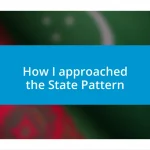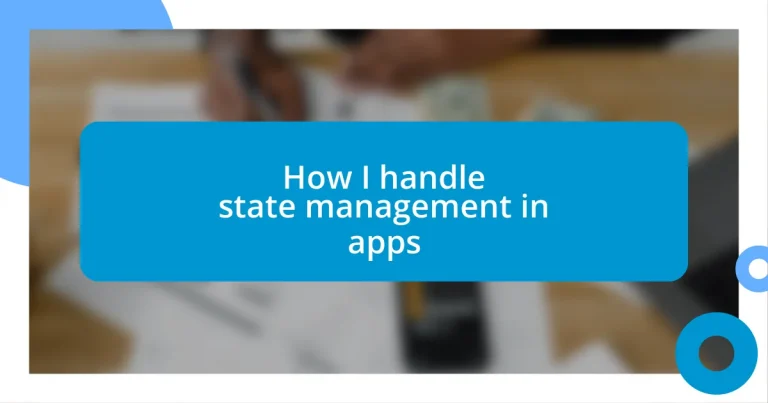Key takeaways:
- Understanding state management involves differentiating between local state (specific to components) and global state (shared across components), which is essential for effective app functionality.
- Implementing local state management techniques using React hooks like
useStateanduseReducercan improve the user experience through real-time updates and reduced complexity. - Prioritizing performance optimization through techniques such as memoization, lazy loading, and thorough testing significantly enhances application responsiveness and reduces bugs.
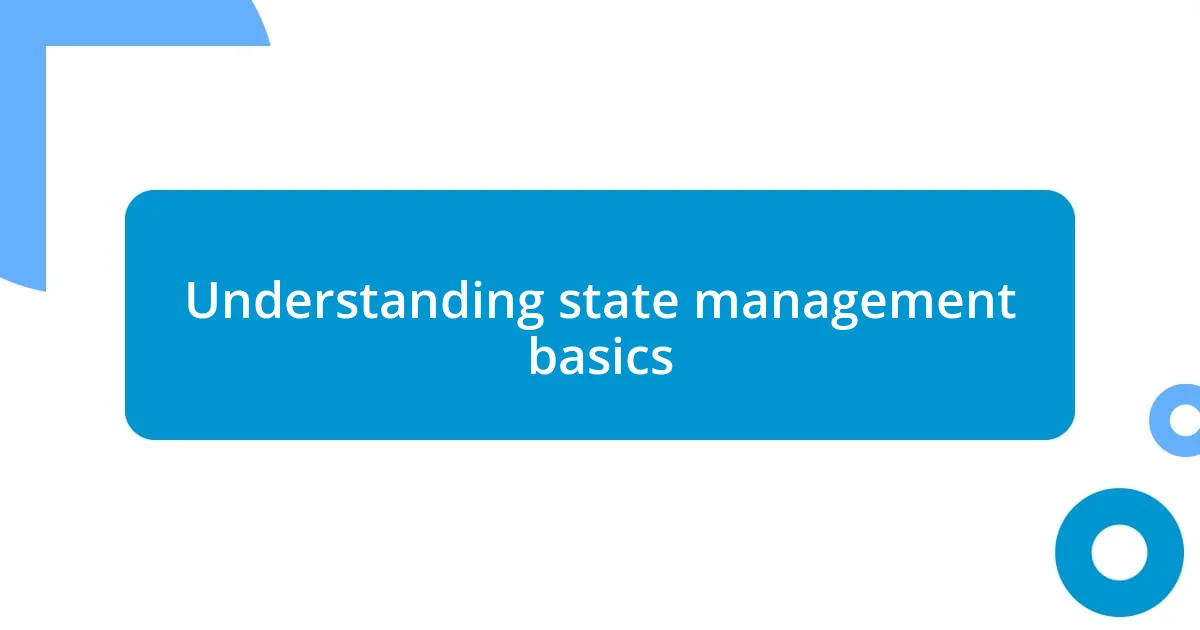
Understanding state management basics
State management is like the backbone of your apps. It’s all about how you handle the data that travels through your application, enabling the user experience to feel seamless and consistent. I remember when I first tackled this concept; it was a bit overwhelming. Can you relate to that feeling of staring at a wall of code and wondering how to make sense of it all?
In my experience, understanding state management basics means recognizing the difference between local state and global state. Local state refers to data that is specific to a component, while global state is shared across multiple components. It took me quite a while to grasp this distinction, but once I did, it felt like flipping a switch. Have you ever had that moment where everything just clicks?
When I think about state management, I reflect on the importance of choosing the right tools. There are numerous state management libraries available, each with its pros and cons. It’s vital to consider the scale of your app and the complexity of your data. Have you ever felt unsure about which library to pick? Picking a state management tool that fits your project’s needs can make all the difference in how easily you can manage and organize your data flow.

Implementing local state management techniques
When I dive into implementing local state management techniques, I often start by embracing the power of React’s built-in hooks like useState and useReducer. These hooks allow me to manage the state locally within a component without overcomplicating things. I remember the first time I used useReducer; it felt like having a conductor for an orchestra, helping each state action harmonize perfectly.
Here are a few local state management techniques I have found effective:
- Component-level state: Using
useStatefor managing simple, self-contained data. - Reducer patterns: Implementing
useReducerfor more complex state transitions. - Context API: Leveraging the Context API for sharing state without prop drilling, particularly when working with nested components.
These techniques, when carefully chosen, can transform an app’s user experience by reducing lag and providing real-time updates.

Managing global state efficiently
Managing global state efficiently is crucial for ensuring a smooth user experience across your application. In my journey, I’ve often found that using a centralized store can simplify state management significantly. When I first adopted Redux, it felt like a revelation: no more scattered data across components! This setup allowed me to maintain a single source of truth, making debugging a lot easier. Have you ever been knee-deep in a project and suddenly realized how chaotic the state was? Trust me, centralizing your global state can save you so much hassle.
Another strategy that really enhanced my efficiency was the use of middleware. I vividly recall implementing Redux Saga; it provided me with a structured way to handle side effects in my app. The first time I successfully managed asynchronous actions, I was exhilarated. It was like I had unlocked the secret to managing complex flows! I find that organizing side effects improves maintainability, especially as the application scales.
To help illustrate the differences between common approaches to global state management, here’s a quick comparison table highlighting key aspects:
| State Management Tool | Pros |
|---|---|
| Redux | Centralized store, predictable state changes |
| MobX | Simple, reactive state management |
| Context API | No additional libraries required, easy to implement |
| Recoil | Fine-grained control over state and derived state |
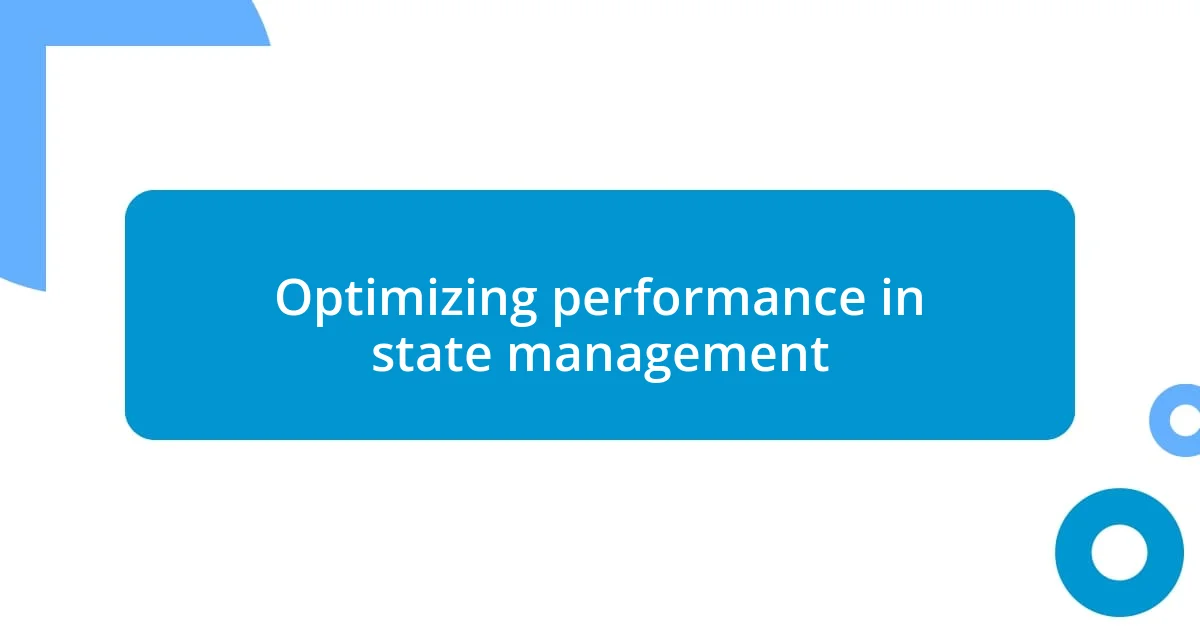
Optimizing performance in state management
Optimizing performance in state management often brings me back to the simple yet effective practice of only storing the state I truly need. Each time I’ve stripped down unnecessary data from the store, I’ve noticed significant improvements in render times. It’s almost like decluttering a room; once the extraneous items are removed, you can appreciate the space more and everything functions better. Wouldn’t you agree that a leaner state leads to faster updates and a smoother experience for users?
In my experience, memoization plays a pivotal role in optimizing performance as well. Using React’s useMemo and useCallback hooks, I can ensure that components only re-render when absolutely necessary. I still vividly recall a project where I improved the user interface speed by applying these techniques. The moment I saw the lag vanish was exhilarating, like watching a suspenseful movie where the hero finally gets away. Just think about how satisfying it is to have a responsive application; few things are more rewarding to a developer.
Moreover, I’ve learned the value of lazy loading data. By fetching only what I need on-demand, I significantly reduced the initial load times of my applications. I remember an app launch that transitioned from sluggish and unresponsive to snappy and quick because of this practice. It raises an interesting question: how much better could your app perform with just-in-time data retrieval? I find that small adjustments like this can lead to monumental changes in user experience.

Testing state management in applications
Testing state management in applications is a crucial step that I’ve come to prioritize in my workflow. I often set up unit tests to confirm that my state management logic behaves as expected under various conditions. For instance, when I had to validate state transitions in a complex app, crafting specific tests saved me from a lot of headaches down the road.
One technique I frequently employ is end-to-end testing. I recall a particular project where the state was intricately tied to user interactions. By simulating real user behavior in my tests, I was able to catch hidden bugs that unit tests missed. Isn’t it fascinating how the interaction between different components can unveil issues that solitary units don’t? This connection not only reinforced my understanding of state but helped me build a more resilient application.
Moreover, using tools like Redux DevTools has been game-changing for debugging state issues. As I navigated through time-travel debugging, I felt like a detective piecing together a mystery. There’s something exhilarating about tracking down state changes and understanding their ripple effects throughout the app. Have you ever experienced that “aha!” moment when you discover the root cause of a bug? It’s an immensely satisfying feeling, one that reinforces the importance of thorough testing in state management.