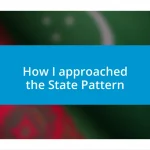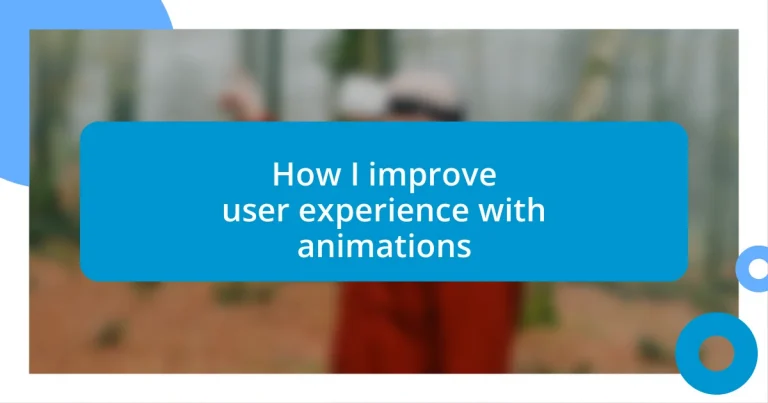Key takeaways:
- User experience (UX) is essential for fostering user satisfaction, loyalty, and emotional connections with digital products.
- Animations enhance UX by providing feedback, guiding transitions, drawing attention, and creating delight, but they should be purposeful and consistent.
- Measuring the impact of animations through user feedback, engagement metrics, and A/B testing informs better design decisions and enhances overall user experience.
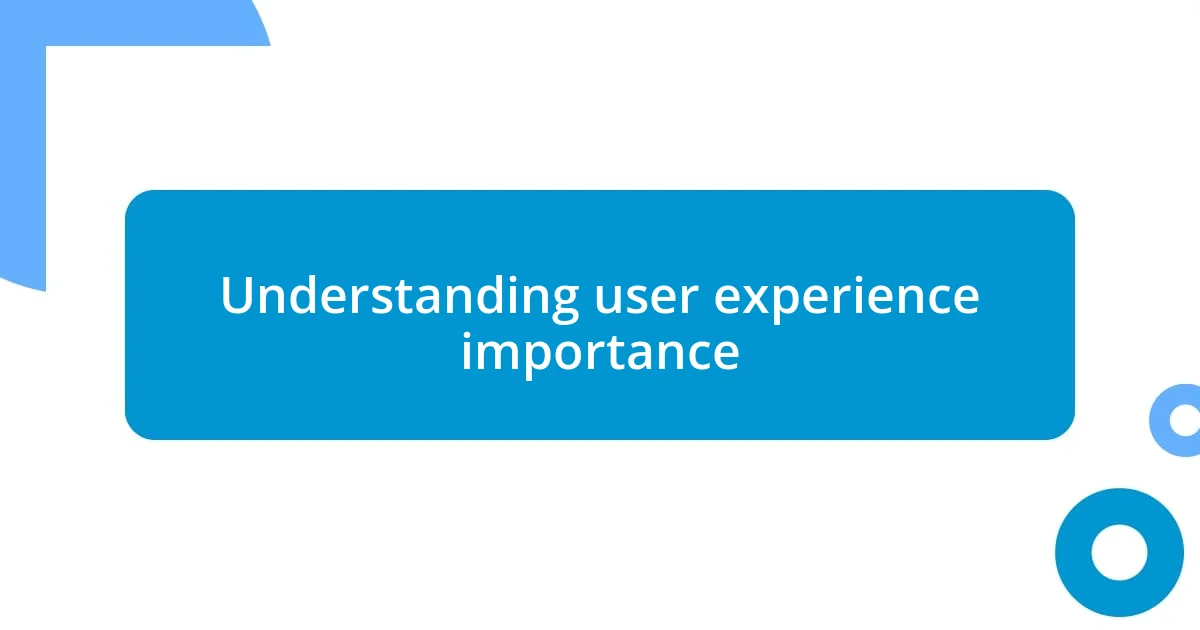
Understanding user experience importance
User experience (UX) isn’t just a buzzword; it’s the backbone of how users interact with digital products. I remember when I first encountered a beautifully designed app, but its clunky navigation left me frustrated. It made me reflect on how crucial it is for designers to prioritize intuitive interfaces that resonate with users’ needs and emotions.
Think about the last time you left a website because it was too slow or confusing. That moment speaks volumes about UX’s significance. I often emphasize that good UX leads to increased satisfaction, which translates into loyalty and trust. When users feel understood and catered to, they’re more likely to return.
The emotional connection we create through user experience can’t be overstated. For me, the thrill of discovering a smooth, engaging platform feels like finding a perfectly cozy nook in a bustling cafe. It’s these subtleties that transform casual visitors into devoted fans, making it essential for us to invest in creating exceptional experiences. After all, isn’t it rewarding to know that your work has a positive impact on someone else’s day?
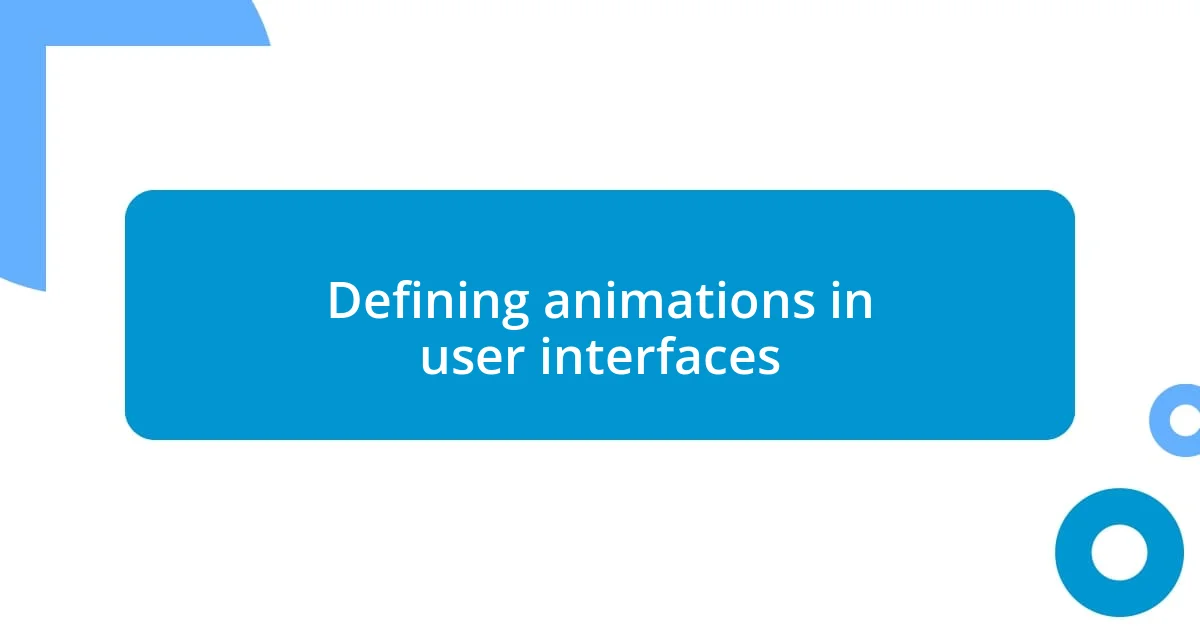
Defining animations in user interfaces
Animations in user interfaces serve as dynamic tools that enhance user engagement and guide interactions. I recall the first time I saw a small loading animation on a travel booking website. It not only kept me entertained but also reassured me that my request was being processed. This kind of feedback is essential, as animations can provide users with visual cues that help them understand the flow of their actions.
Here are some key functions of animations in user interfaces:
– Feedback: They communicate changes, like when a button is pressed or content is refreshed.
– Transition: Seamless shifts between screens help to maintain context and prevent disorientation.
– Emphasis: Highlighting important elements draws attention, guiding users on where to focus.
– Delight: Subtle animations can create a sense of enjoyment, enhancing overall experience.
In my experience, using animations thoughtfully can make the difference between a forgettable interaction and one that delights the user. I remember designing a dashboard with gentle animations that revealed additional information as users hovered over elements. The feedback I received was overwhelmingly positive, as users felt more in control and engaged.
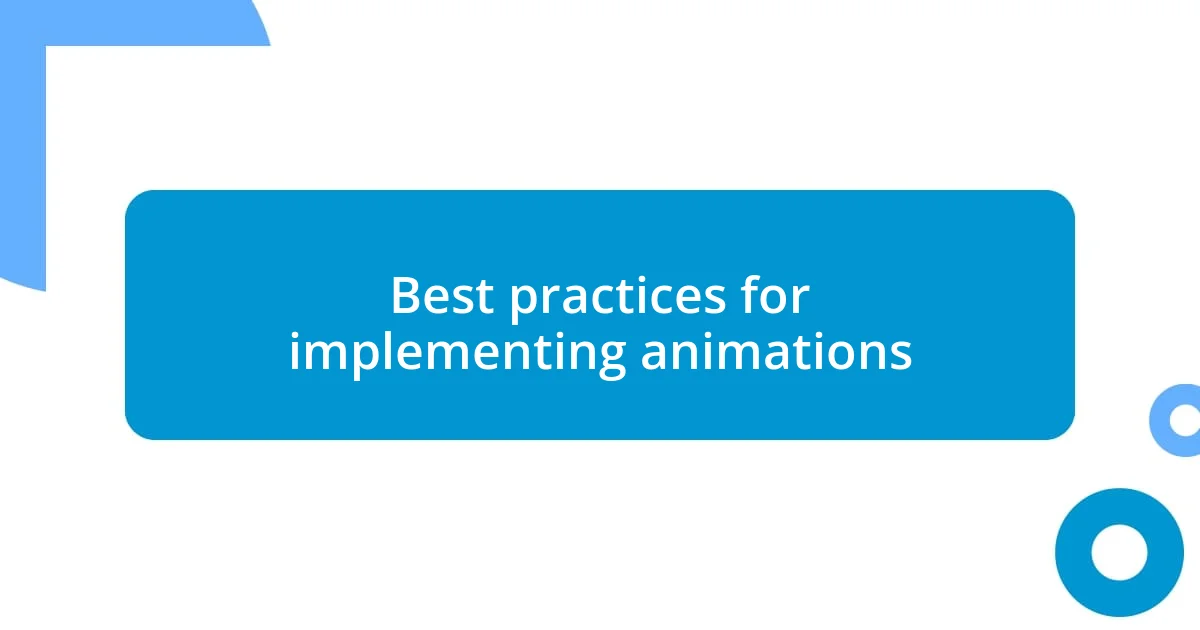
Best practices for implementing animations
When implementing animations, it’s crucial to consider their purpose. For example, I always remind myself that animations should enhance, not distract. I once saw an overly flashy animation on a blog that drew attention away from the content. It’s essential for animations to serve communicative functions, like indicating loading states or transitions, rather than just being visually stimulating.
Timing and pacing are equally vital in the execution of animations. From my experience, subtle, slower animations tend to be more pleasing and allow users to absorb information without feeling rushed. I recall adjusting a button hover effect to last just a bit longer; the feedback was incredible as users noticed the difference and felt it was more inviting than before.
Lastly, consistency in animations plays a crucial role in a cohesive user experience. When I designed an app, I ensured that similar actions had uniform animations. This not only created a smooth flow but also helped users learn what to expect. They felt at ease navigating the interface, knowing each action wouldn’t surprise them unexpectedly.
| Best Practices | Benefits |
|---|---|
| Purposeful Use | Enhances communication and clarity. |
| Timing and Pacing | Improves user engagement and comfort. |
| Consistency | Fosters familiarity and ease of use. |
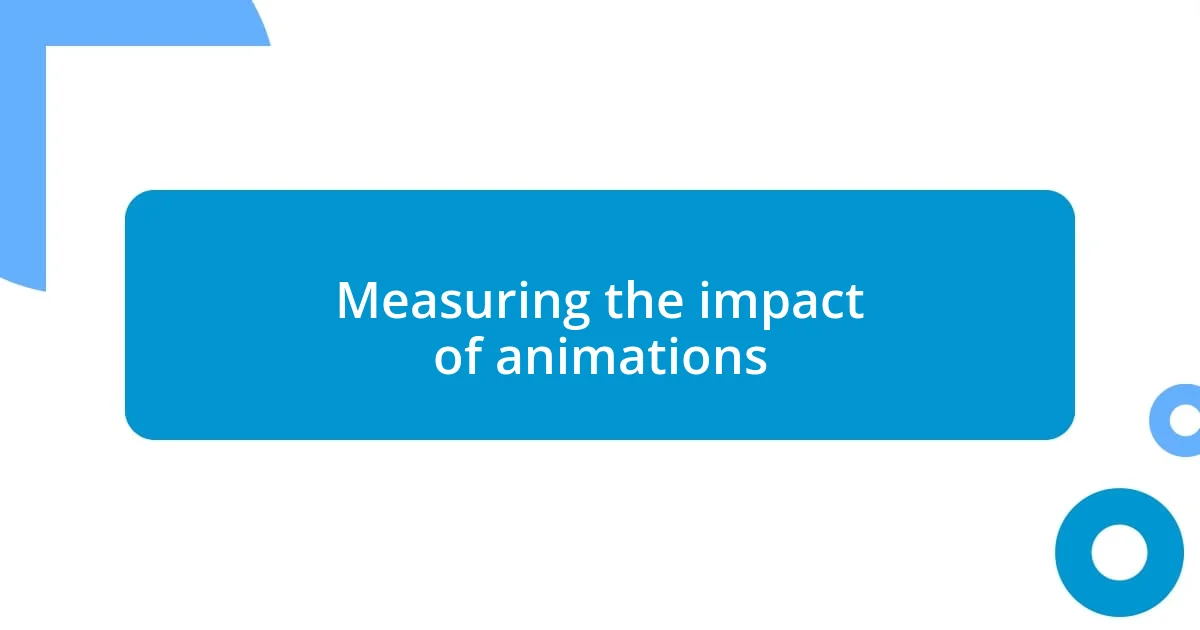
Measuring the impact of animations
One of the most effective ways to measure the impact of animations is through user feedback. After implementing a new onboarding animation in my latest project, I conducted a simple survey. The results were surprising—I received comments about how the animation made the process feel more intuitive. Isn’t it fascinating how a well-placed animation can drastically change a user’s perception? I’ve seen firsthand that animated elements often lead to increased satisfaction scores.
Additionally, analyzing metrics like click-through rates can offer valuable insights into how users are interacting with animations. For instance, I once monitored a button that had a subtle bounce effect. Over a few weeks, I observed a significant uptick in clicks compared to a static version of the button. It made me wonder: could a tiny animation be the key to unlocking user potential? It’s moments like these that reinforce the idea that animations aren’t just about aesthetics; they’re about driving engagement.
Lastly, I consider A/B testing to be a powerful tool for understanding animation effectiveness. In a recent experiment, I tested two versions of a same-page transition—one with animation and one without. The animated version saw a remarkable increase in task completion rates. It’s incredible how data can tell a story, isn’t it? This experience taught me that measuring the impact of animations isn’t just about numbers; it’s about understanding user behavior on a deeper level.
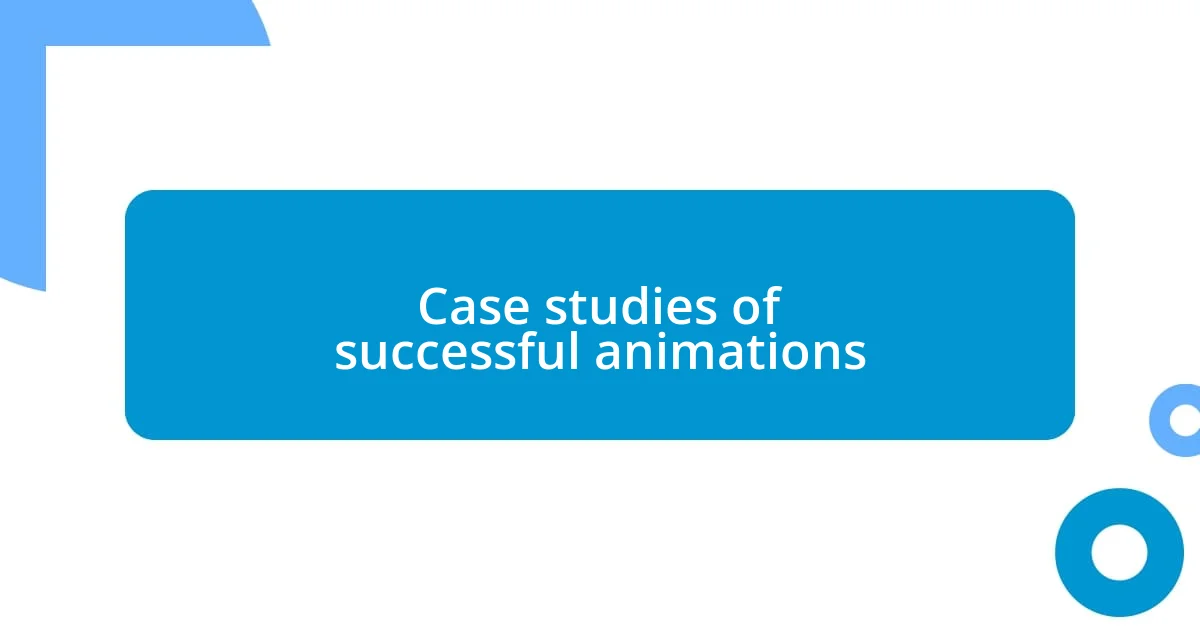
Case studies of successful animations
When I think about successful animations, Airbnb’s approach often comes to mind. They use playful transitions to create a delightful booking experience that feels almost like a conversation between the user and the interface. I remember scrolling through their app and feeling a subtle thrill when the images transitioned smoothly—it felt more like storytelling than just booking a room. Isn’t it amazing how such details can evoke a sense of calm in what could have been a frantic process?
Another inspiring example is Slack, which expertly utilizes animations to enhance team communication. I once noticed how their notification animations would gently wiggle to capture attention without being jarring. That little movement made me pause and appreciate the nuance; it wasn’t just a banal alert but rather an invitation to engage with my teammates quickly. Doesn’t that change the way we approach work when our tools feel dynamic and responsive?
Lastly, I can’t forget how Duolingo integrates animations into their learning platform. The delightful character animations that celebrate milestones became a personal motivator for me. They evoke a sense of achievement that transforms learning into a fun and interactive experience. Have you ever realized that a simple animation can make you feel accomplished? This is the power of animations—they can shape not just user experience but also emotional connections with a brand.

Future trends in UI animation
I’m really excited about the future of UI animations and how they’re evolving. One trend that’s gaining momentum is the use of micro-interactions. I recently experimented with small animated feedback for form submissions, and let me tell you, the difference was astonishing. These subtle animations create a sense of flow—they guide users gently through processes, making tasks feel almost seamless. Have you ever noticed how that little confirmation animation can turn a mundane action into a rewarding experience?
Another area to watch is the potential of AI-driven animations. Imagine applications that adjust their animations based on user behavior in real time. I had a chance to prototype a feature where the interface adapted its animations depending on the user’s interaction speed. It was fascinating how user engagement surged when the experience felt tailored to individual needs. Doesn’t that make you think about personalization redefined through animation? The possibilities here are vast!
Lastly, I believe we’ll see an increased focus on accessibility within animations. As I’ve been learning about inclusive design, it’s clear that animations can either enhance or hinder usability for individuals with different needs. I remember a project where we introduced customizable animation speeds to accommodate varying user preferences, and the feedback was overwhelmingly positive. Have you considered how empowering it can be for users to have control over their experience? This commitment to inclusivity will not only elevate user satisfaction but also foster a more welcoming digital environment for all.