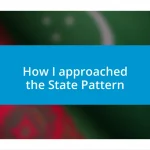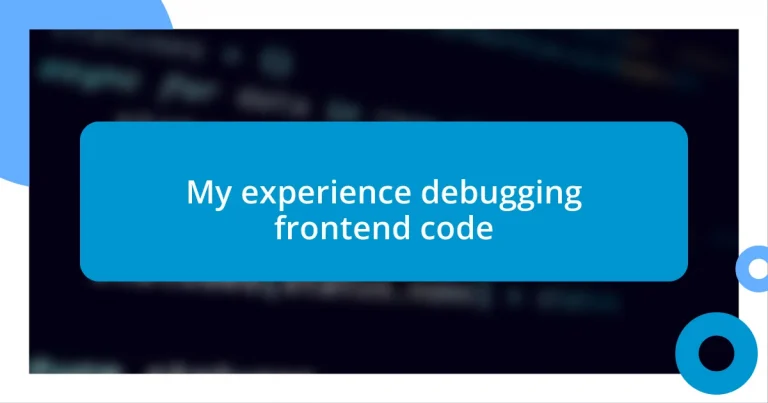Key takeaways:
- Utilizing browser developer tools, such as console logging and inspection, is essential for effectively debugging frontend code.
- Common frontend bugs arise from CSS specificity issues, JavaScript errors, and responsive design failures, highlighting the need for careful attention to detail.
- Learning from debugging mistakes and collaborating with others fosters growth, reinforcing the value of documentation and community support in the debugging process.
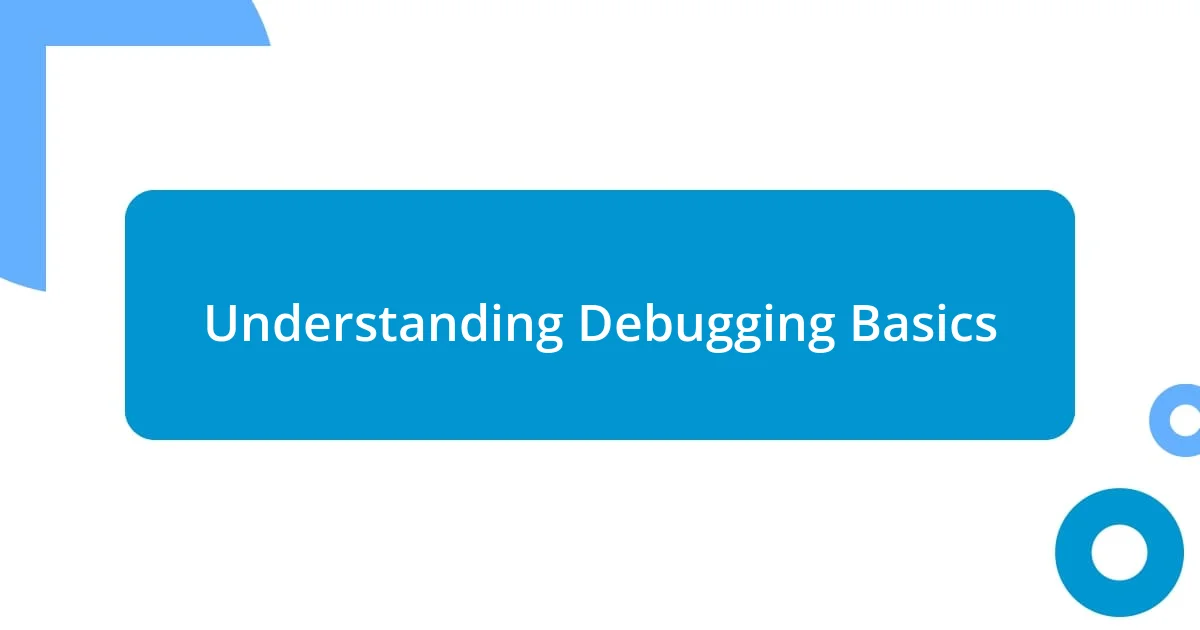
Understanding Debugging Basics
When I first delved into debugging frontend code, it felt like entering a maze without a map. Understanding the basics is crucial, as it helps break down the problem into manageable pieces. Have you ever stared at a screen for what seemed like hours, only to find a misplaced semicolon was the culprit of your issues?
One fundamental aspect of debugging is the use of developer tools in the browser. These tools allow you to inspect elements, view console logs, and take a closer look at the behaviors of your code in real-time. I remember when I discovered how to utilize the console effectively; it was like turning on the lights in a dark room. Suddenly, I could see the exact moment when things went wrong.
Additionally, I’ve learned that replicating the issue is essential for effective debugging. By recreating the conditions under which the bug appears, you can gain valuable insights into its nature. It’s a bit like being a detective—has anyone else felt that thrill when they finally find that small yet significant piece of the puzzle? Debugging is not just about fixing errors; it’s about understanding why they happened in the first place.

Common Frontend Bugs
When it comes to common frontend bugs, there are a few recurring themes that often trip us up. I vividly recall a project where my web page just wouldn’t load correctly across different browsers. The frustration was palpable, but after some investigation, I discovered it was due to outdated browser compatibility issues. It’s amazing how a simple difference in browser versions can lead to unexpected behavior in your code.
Here are some common frontend bugs to watch out for:
– CSS Specificity Issues: Sometimes, styles won’t apply as expected due to conflicts in specificity.
– JavaScript Errors: A missing or misplaced parenthesis can halt your script’s execution, which I’ve experienced first-hand while tracking down a bug that turned out to be a single character.
– Image Loading Errors: Broken image links can ruin the visual appeal; I remember a time when I spent too long troubleshooting only to find my image path was incorrect.
– Responsive Design Breaks: What looks great on a desktop can fall apart on a mobile device—I’ve seen this happen, and it’s like watching your hard work crumble.
– Event Listener Conflicts: Multiple scripts can interfere with one another, leading to unexpected outcomes. I still chuckle at the time when different event listeners clashed, causing my button to do the cha-cha instead of submitting a form!

Tools for Effective Debugging
When it comes to choosing the right tools for debugging, developer tools built into modern browsers are at the top of my list. I often find myself using Google Chrome’s DevTools, with its ability to pause execution, step through code, and manipulate the DOM on the fly. It’s like having a workshop filled with gadgets at my fingertips, allowing me to tinker until everything runs perfectly. In my experience, getting familiar with the Network tab has been a game changer; it helps me monitor requests and responses, revealing hidden issues like failed API calls that might have gone unnoticed.
I’ve also stumbled upon some powerful external tools that complement browser debugging. For example, integrating linters into my development environment, such as ESLint, has prevented countless errors before they even reach the debugging stage. It’s like having a vigilant friend alongside you, constantly whispering tips to keep your code clean and error-free. Additionally, tools like Sentry have transformed my error-tracking process, providing real-time reports that allow me to catch bugs in production—nothing feels better than having a reliable safety net when I deploy updates!
| Tool | Key Features |
|---|---|
| Chrome DevTools | Inspect elements, real-time debugging, performance monitoring |
| ESLint | Static code analysis, automatic error identification, code quality |
| Sentry | Real-time error tracking, performance metrics, alerting |
Lastly, I can’t overstate the value of using logging libraries. I often implement simple logging practices in my codebase, allowing me to capture the state of my application at crucial points. I remember debugging an asynchronous function that seemed to run perfectly, yet returned unexpected results. By inserting logs at critical intervals, I could trace the execution flow, which effectively highlighted the timing issues that were wreaking havoc. It was an eye-opener, demonstrating just how much visibility into my code can aid the debugging process!

Step by Step Debugging Process
When embarking on the debugging journey, I find it essential to start systematically. Think of it like following a treasure map—each step brings you closer to the prize. First, I always replicate the issue to see exactly what’s going wrong. It’s amazing how often simply refreshing the page can reveal a different misbehavior. If I can’t reproduce the error reliably, I take a moment to remind myself that inconsistencies can be a clue themselves.
As I dig deeper, using console logging has become my best friend. I can’t tell you how many times I’ve peppered my code with console.log() statements, creating a breadcrumb trail to follow. I remember a particularly maddening bug that only appeared after user interaction. By logging certain events, I was able to isolate the issue, leading me to a problem with event delegation that I’d overlooked. Does that ever happen to you? You think you’ve nailed down the logic, only to find out it’s not the logic at all?
Finally, once I have a clearer picture, I prioritize addressing the most critical issues first. It’s like decluttering a messy room—starting with the biggest distractions makes it easier to see what needs to be fixed next. I often choose to tackle JavaScript errors surrounding user experience first, as they can have a cascading effect on functionality. One memorable instance involved a simple typo in a variable name, which delayed a project by hours, eventually teaching me the priceless lesson of always keeping my code neat and well-documented.

Best Practices for Debugging
Emphasizing clarity in my code has been a significant step in improving my debugging process. For instance, I remember working late into the night on a feature when I stumbled upon a convoluted function that took forever to track down. I realized that breaking complex functions into smaller, more manageable pieces not only made my code easier to read but also simplified the debugging journey. Have you ever found yourself lost in a sea of nested functions? Simplifying can reveal issues that are otherwise hidden in the chaos.
Another practice I’ve come to rely on is using version control with descriptive commit messages. I can’t tell you how many times I’ve benefitted from going back to a previous version of my code after something goes awry. Imagine spending hours debugging only to find that a recent change introduced the problem. By documenting my thought process in git commits, I can retrace my steps and quickly identify what went wrong. It’s reassuring, almost like leaving a trail of breadcrumbs, guiding me back to where I started when the path gets confusing.
Moreover, I often engage with the development community for insights and fresh perspectives. When I hit a wall, I remember reaching out on Stack Overflow and discovering that many had faced the same challenges I was experiencing. The thrill of finding a workaround or a helpful tip from someone who just “gets it” is incredibly motivating. Bouncing ideas off fellow developers reminds me that debugging is not just a solitary experience but part of a broader learning journey we share. Have you ever found inspiration from someone else’s story that urged you to overcome a frustrating issue? It’s those connections that make the process not only productive but enjoyable too!
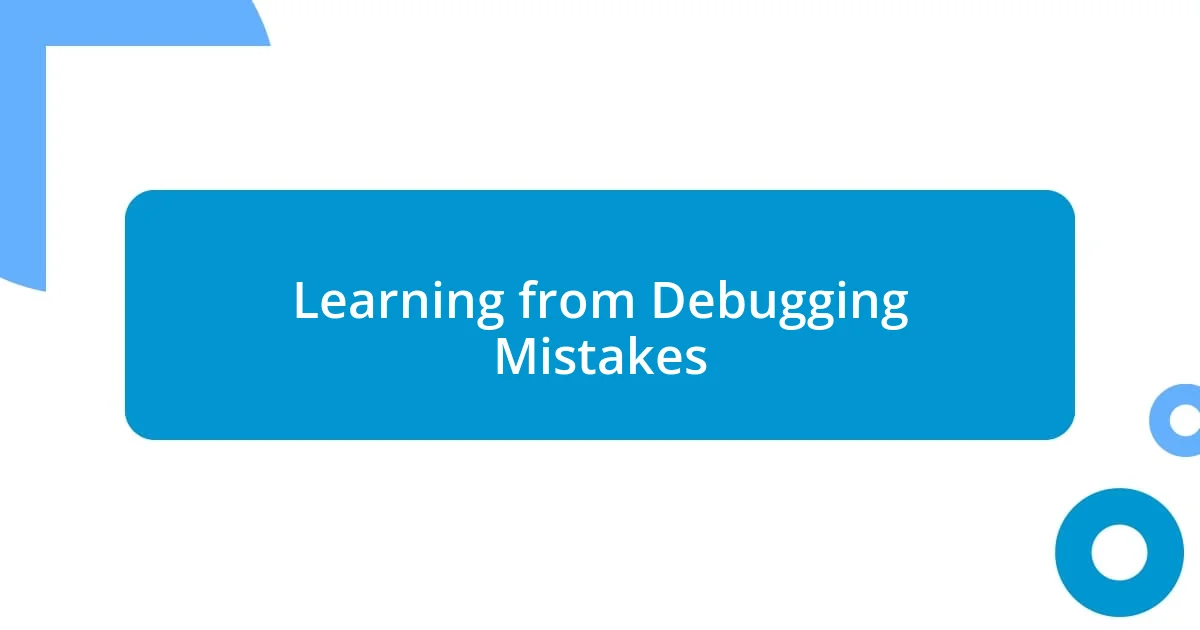
Learning from Debugging Mistakes
Learning from our mistakes in debugging can be one of the most impactful lessons we ever encounter. I recall a specific time when I overlooked a simple typo in a function name, which led to hours of frustration. The moment I discovered that small error, I felt a mix of embarrassment and relief. It taught me that even the tiniest mistakes could throw everything off, reminding me to always double-check my work and use tools like linters to catch those silly slip-ups.
Another crucial lesson came when I misjudged the scope of a variable. I had assumptions about how a function was operating, and my confidence faltered when it didn’t work as expected. That experience humbled me significantly. Reflecting on it, I realized that making assumptions without thorough understanding can lead to dead ends in debugging. What I learned was to take a step back and review my thought process, ensuring that every piece of code is not just functional, but also logically sound.
Over time, I’ve also embraced error messages as my teachers rather than adversaries. I remember a particularly baffling error that took days to crack—until I finally paused to meticulously read the message. In what felt like a lightbulb moment, I realized those seemingly cryptic messages were clues in their own right. Now, I approach each error with curiosity, eagerly asking myself: what can this teach me? This shift in perspective not only enhances my debugging skills but also transforms what used to be a source of stress into a rewarding challenge.

Enhancing Skills through Debugging Sessions
Engaging in debugging sessions has significantly sharpened my skills. I often approach these sessions with a mindset of exploration and curiosity. I remember diving into a stubborn bug that seemed endless, only to find that taking breaks and returning with a fresh perspective helped me notice details I had previously overlooked. Have you ever felt that moment of clarity after stepping away from a problem? It’s amazing how distance can enhance focus and understanding.
There was a time when I decided to document my debugging journeys, noting not just the problems but also the paths I took to solve them. This practice offered me a treasure trove of insights. Going back to those notes revealed patterns in my mistakes, reinforcing the lessons learned each time. Can you recall the details of how you tackled a particularly challenging issue? Writing it down not only solidifies the learning but also serves as a handy reference for future encounters.
Being part of collaborative debugging sessions has proven invaluable as well. Last month, I joined a peer’s project to troubleshoot some stubborn issues together. The dynamic of discussing problems and discovering solutions in real time gave me new strategies and reinforced the importance of teamwork. It often struck me how much more effective we were together—like combining different puzzle pieces to see the bigger picture. How have your discussions with others shaped your approach to problem-solving? Those shared experiences can transform frustration into shared triumphs.