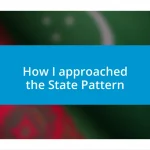Key takeaways:
- Understanding React components as reusable building blocks enhances code maintainability and simplifies application logic.
- Recognizing the difference between Functional and Class Components, with an emphasis on the performance benefits and cleaner syntax of Functional Components.
- Effective state management using hooks like
useStateanduseReducercan streamline complex applications and improve overall performance.
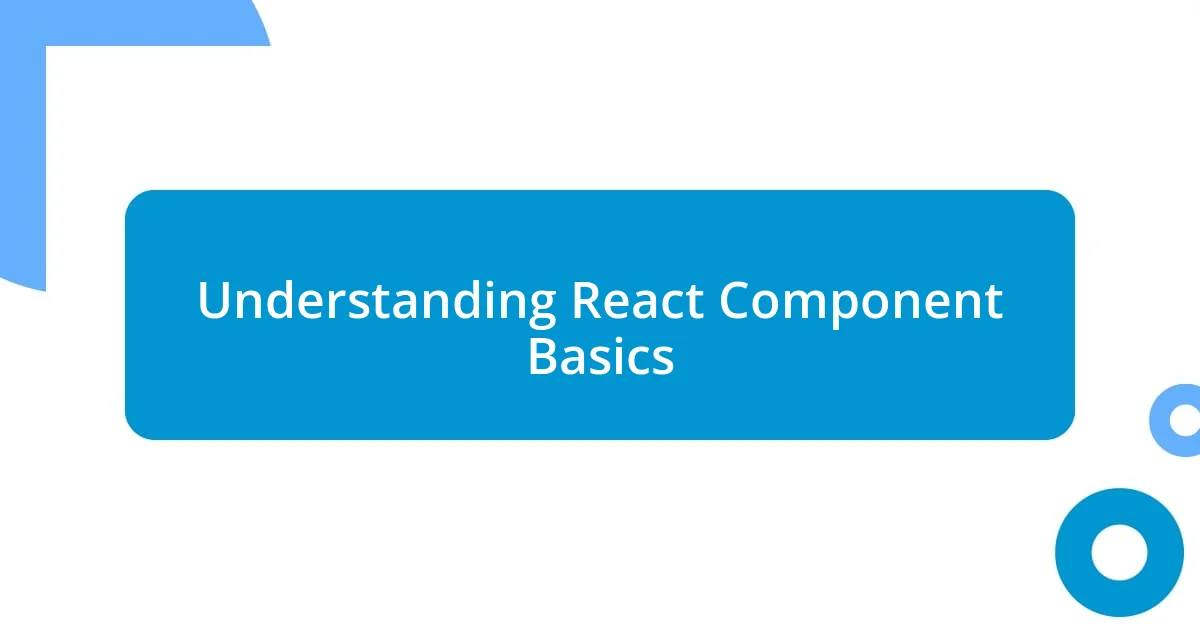
Understanding React Component Basics
When I first dove into React, the concept of components felt like a puzzle waiting to be solved. Understanding that everything in React is built around these reusable pieces was a game-changer for me. Instead of thinking about the application as a whole, I began to see it as a series of building blocks, each component serving a specific purpose—almost like individual characters in a story, each with its unique traits and roles.
The beauty of React components lies in their reusability. I remember spending hours creating a button component that could be used across different parts of my application. Suddenly, I found myself questioning why I hadn’t embraced this approach sooner. It not only streamlined my code but also made it easier to maintain and update. Have you ever felt the satisfaction of simplifying something complex into a more manageable form? That’s exactly the feeling I experienced.
When you grasp the basics of React components, you’ll begin to appreciate the power of props and state. Props allow you to pass data to components, while state enables them to manage their own data. Drawing from personal experience, I vividly recall the moment I realized how props and state intertwined to create dynamic user interfaces. It was like seeing the gears of a clock clicking smoothly—each piece fitting perfectly into the overall function. Understanding these basics is crucial; once you do, you can truly unlock the potential of your React applications.
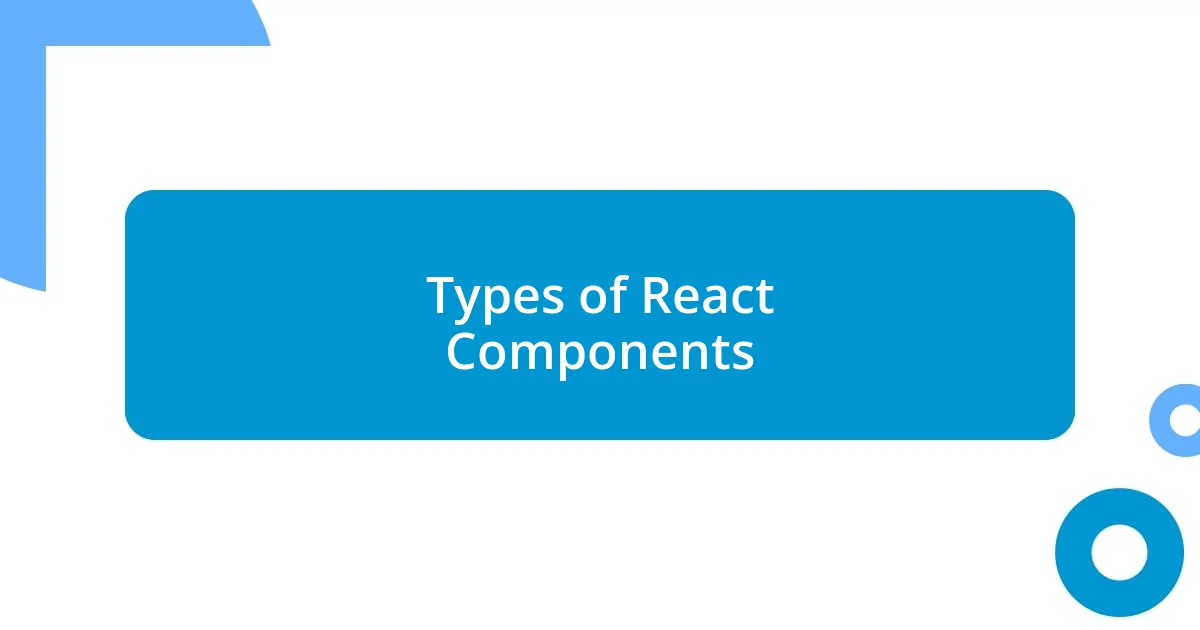
Types of React Components
When I first encountered different types of React components, it felt like opening a treasure chest of possibilities. I learned that components can be classified primarily into two categories: Functional Components and Class Components. While I initially gravitated toward Class Components due to their familiarity from other frameworks, I soon discovered the elegance of Functional Components. They not only offer a cleaner syntax but also leverage Hooks, which enable you to use state and other React features without writing a class. Have you ever had that moment where you realize there’s a simpler way to accomplish a task? For me, that was switching to Functional Components.
Moving on to the comparison between these two types, I found that Functional Components provide a more straightforward approach to building interfaces. For example, when I started incorporating hooks like useState and useEffect, it felt as though I had unlocked a hidden level in a game! Meanwhile, Class Components, with their lifecycle methods, offer a powerful way to handle component logic but can sometimes feel overwhelming. Just imagining the initial learning curve still brings a smile to my face, as I navigated through the dual world of states and props with both types.
In terms of performance, Functional Components generally offer better efficiency, especially with React’s updates for optimizing hooks. I remember tweaking a large application where switching to Functional Components made a noticeable difference in speed and responsiveness. This experience taught me that choosing the right type of component can significantly impact an app’s overall performance. Below is a brief comparison table that summarizes what I’ve shared:
| Type | Characteristics |
|---|---|
| Functional Components | Simpler syntax, uses hooks, more performance-oriented |
| Class Components | More complex syntax, lifecycle methods, traditional approach |

Creating Reusable Components
Creating reusable components has transformed how I approach my projects. Reflecting on my initial attempts, I remember the thrill of constructing a simple input component that could be styled and reused in multiple places. It was like discovering a secret toolkit that made my life easier. Each time I used that input component, it felt rewarding to know that I had invested time wisely, laying a sturdy foundation for my application without redundancy.
Here’s a list of key practices to keep in mind when creating reusable components:
- Focus on Specific Functionality: Each component should have a single responsibility, making it easy to understand and modify.
- Utilize Props Effectively: Pass data and callbacks as props to keep your components flexible and adaptable to different contexts.
- Maintain Consistency in Design: Establish a uniform style guide so your components look cohesive across the application.
- Encapsulate State: Use hooks for local state management within your component to reduce dependencies and improve reusability.
- Document Your Components: Clear documentation will help collaborators (and future you) understand how to implement and utilize them correctly.
I often remind myself that the time spent creating a reusable component pays off the moment I need it again. One evening, I dedicated a couple of hours to refactoring a modal that I had coded haphazardly before. It wasn’t just about making it reusable—I added accessibility features that I had overlooked the first time around. By the end of that session, not only was I proud of the cleaner code, but I also felt a deep sense of accomplishment knowing that I was writing components that others would benefit from too. Embracing this mindset has been pivotal in my journey with React.

Managing Component State Effectively
Managing component state effectively is a key aspect of building with React, and I’ve found that choosing the right state management strategy can make all the difference. When I first started working with useState, it was like a light bulb moment—I could manage state in a functional component without the overhead of classes. This not only simplified my code but also helped me maintain a clear flow of data. Have you ever felt overwhelmed by trying to keep track of multiple state variables in a class component? Switching to hooks streamlined my approach, making it easier to understand and maintain.
One of my favorite techniques is lifting state up to the closest common ancestor when several components need access to shared state. I recall a project where I had two sibling components that relied on the same piece of data; moving the state management to their parent made everything cleaner. It was one of those “aha” instances that reminded me of how powerful React’s design is. This practice not only reduces redundancy but also enhances performance, as it minimizes the number of updates that happen throughout the component tree.
Additionally, I’ve found utilizing useReducer particularly effective for managing more complex state logic. If you’ve ever written a large component with intricate state manipulations, you know how chaotic it can get. I remember wrestling with a form that had multiple fields and various validation rules. Implementing useReducer transformed that struggle into a more predictable flow where each action was neatly outlined and easy to follow. It’s amazing how organizing your state logic can elevate your coding experience and boost your confidence in handling even the trickiest scenarios!

Handling Props in React Components
Handling props in React components can sometimes feel daunting, but I’ve learned it’s all about clarity and intention. When I first delved into props, I often found myself overwhelmed, trying to pass too much information at once. It wasn’t until I embraced the practice of passing only what was necessary that props truly began to shine. Keeping props focused and concise not only simplified my components but also made it easier for others to understand their purpose.
Have you ever faced a situation where a child component wasn’t rendering the way you expected? I had a frustrating day when a button wouldn’t respond because I’d neglected to pass down the correct handler as a prop. It was a simple oversight, yet it taught me to always double-check the prop types and ensure they match the expectations of my components. Using PropTypes to enforce type checking has been my lifesaver—do you use them?
In my experience, I’ve found the concept of default props incredibly helpful. There was a project where I had a component for displaying user profiles, and not all users had profile pictures. By setting a default image, I not only improved the user experience but also saved myself from dealing with conditional rendering every time. This little detail made my code cleaner and allowed me to focus on implementing other features with ease. It’s these small practices in handling props that can make a significant difference in the overall functionality of your components.
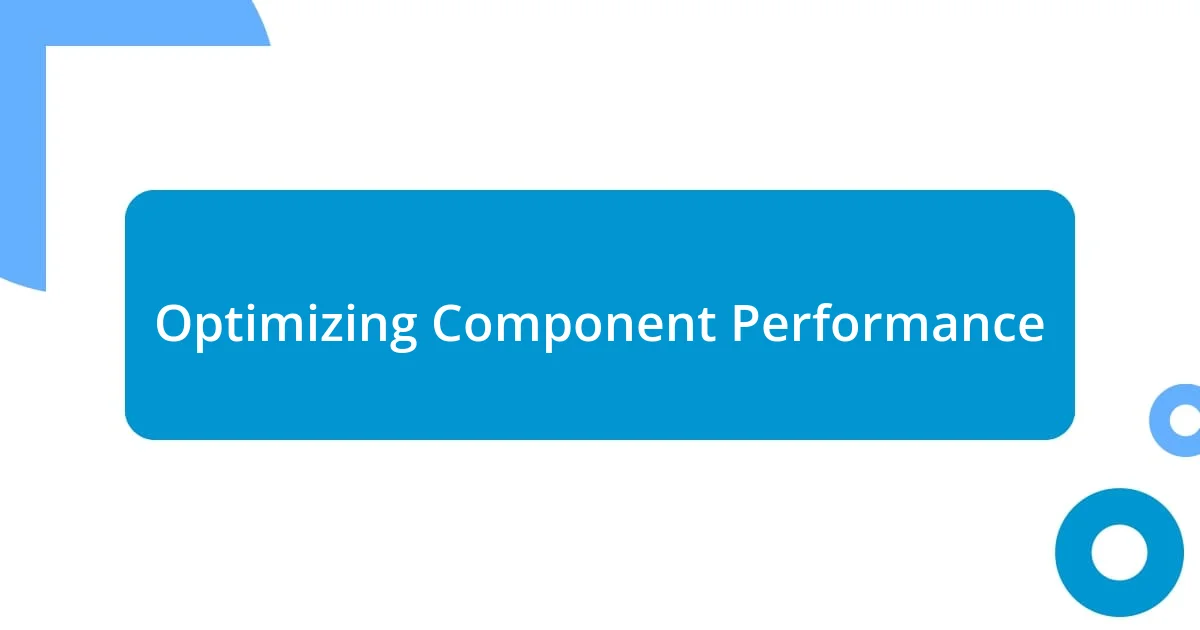
Optimizing Component Performance
Optimizing component performance in React is something I’ve grown to appreciate deeply over time. One of my favorite strategies is using React.memo to prevent unnecessary re-renders. I remember a project where I had a complex dashboard with multiple visualizations. Each time data updated, every child component re-rendered, leading to visible lag. Once I wrapped those components in React.memo, it was like lifting a weight off their shoulders—the performance boost was tangible, and I could focus on enhancing user experience rather than battling lag.
Another technique I often employ is the lazy loading of components using React.lazy. Initially, I was hesitant to implement this for fear it would complicate my code. However, in a recent application with various sections needing to load on-demand, deploying lazy loading divvied up the responsibility. It transformed page load times fantastically! Have you ever felt that rush when fine-tuning performance leads to a more responsive application? That’s precisely what happened, and I found that keeping my bundle size in check paid dividends.
I also advocate for using the useCallback and useMemo hooks carefully. There was a time when I didn’t fully grasp their power and faced sluggishness in a project with numerous dynamic lists. Once I began memoizing the functions and values that remained stable between renders, it was like a light switch turned on—tremendous performance gains followed. It teaches you to honor the essence of React’s reactivity while simultaneously mastering performance tuning! Have you explored these hooks? I’m certain they could benefit your applications immensely.